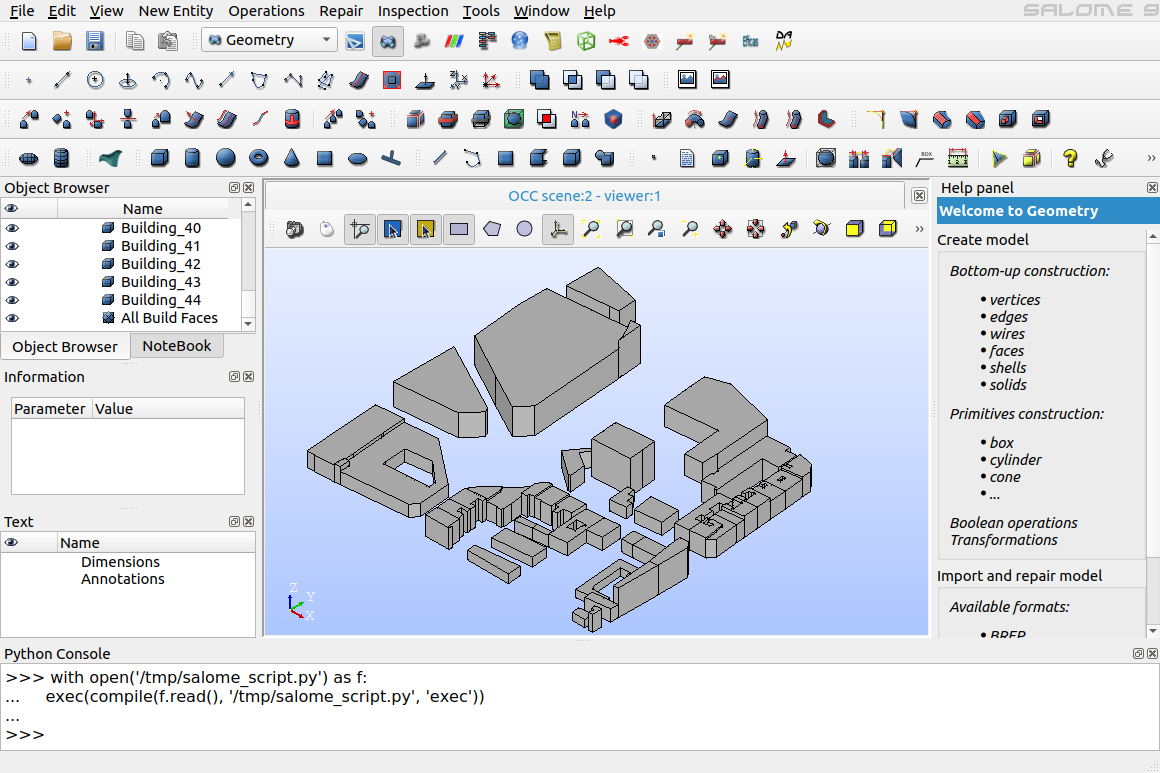Reading and writing files
Reading files
Reading CIR (Solene) files
Solene is an (old) software tool developed in the 1990s and early 2000s at the AAU-CERMA laboratory (the forerunner of the current AAU-CRENAU laboratory). Originally dedicated to the urban and architectural projects' solar and light access and thermal radiation calculations, it was then extended to the study of different dimensions of the urban microclimate. This project is now archived. Its sources are distributed under the GNU General Public License at SourceSup.
To load a geometry file stored in the Solene file format (.cir extension), proceed as follows:
from t4gpd.io.CirReader import CirReader
myGdf = CirReader('../data/cube_unitaire.cir').run()
The resulting object named myGdf is an instance of GeoDataFrame.
Partial support of CityGML files
The FZK-Haus is a data set provided by the Karlsruhe Institute of Technology (KIT), Institute for Applied Computer Science (Campus North). Let's load it using t4gpd.io.CityGMLReader:
from t4gpd.io.CityGMLReader import CityGMLReader
myGdf = CityGMLReader('./AC11-FZK-Haus_LoD4_SpaceSolid_v1.0.0.gml',
srcEpsgCode='EPSG:3068').run()
The resulting object named myGdf is an instance of GeoDataFrame. To map it via matplotlib, proceed as follows:
import matplotlib.pyplot as plt
_, basemap = plt.subplots(figsize=(0.25*8.26, 0.25*8.26))
myGdf.boundary.plot(ax=basemap, color='grey', linewidth=0.15)
plt.axis('off')
plt.savefig('img/citygml.png')
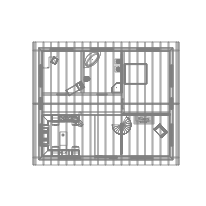
Reading OBJ files
To load a geometry file stored in the OBJ file format, proceed as follows:
from t4gpd.io.ObjReader import ObjReader
myGdf = ObjReader('/tmp/buildings.obj').run()
The resulting object named myGdf is an instance of GeoDataFrame.
Reading MSH (GMSH) files
To load a geometry file stored in the GMSH/MSH file format (.msh extension), proceed as follows:
from t4gpd.demos.GeoDataFrameDemos import GeoDataFrameDemos
from t4gpd.io.MshReader import MshReader
buildings = GeoDataFrameDemos.districtRoyaleInNantesBuildings()
myGdf = MshReader('/tmp/buildings.msh', bbox=buildings.total_bounds, crs='EPSG:2154').run()
The resulting object named myGdf is an instance of GeoDataFrame.
Reading MED files
To load a geometry file stored in the .MED file format (.med extension), proceed as follows:
from t4gpd.io.MedReader import MedReader
myGdf = MedReader('/tmp/buildings.med', crs='EPSG:2154').run()
The resulting object named myGdf is an instance of GeoDataFrame.
Writing files
Preamble: How to extrude 2D geometry to produce a closed volume
from t4gpd.demos.GeoDataFrameDemos import GeoDataFrameDemos
from t4gpd.morph.geoProcesses.FootprintExtruder import FootprintExtruder
from t4gpd.morph.geoProcesses.STGeoProcess import STGeoProcess
building = GeoDataFrameDemos.singleBuildingInNantes()
op = FootprintExtruder(building, elevationFieldname='HAUTEUR', forceZCoordToZero=True)
buildingVolume = STGeoProcess(op, building).run()
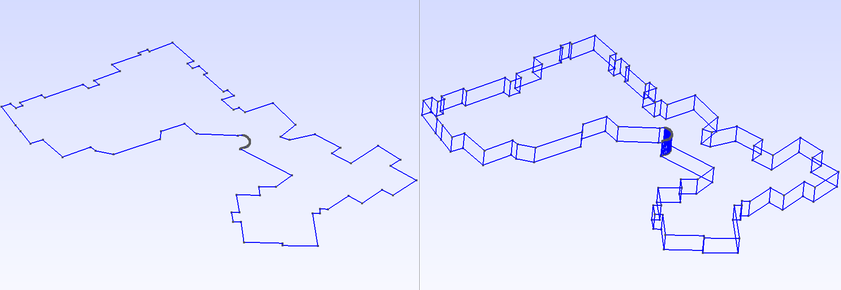
Writing CIR (Solene) files
Solene is an (old) software tool developed in the 1990s and early 2000s at the AAU-CERMA laboratory (the forerunner of the current AAU-CRENAU laboratory). Originally dedicated to the urban and architectural projects' solar and light access and thermal radiation calculations, it was then extended to the study of different dimensions of the urban microclimate. This project is now archived. Its sources are distributed under the GNU General Public License at SourceSup.
To save a GeoDataFrame in the Solene file format (.cir extension), proceed as follows:
from t4gpd.demos.GeoDataFrameDemos import GeoDataFrameDemos
from t4gpd.io.CirWriter import CirWriter
buildings = GeoDataFrameDemos.districtRoyaleInNantesBuildings()
CirWriter(buildings, '/tmp/buildings.cir').run()
Writing GEO (GMSH) files
from t4gpd.demos.GeoDataFrameDemos import GeoDataFrameDemos
from t4gpd.io.GeoWriter import GeoWriter
buildings = GeoDataFrameDemos.districtRoyaleInNantesBuildings()
GeoWriter(buildings, '/tmp/buildings.geo', characteristicLength=10.0, toLocalCrs=True).run()
It is then possible, as shown in the figure below, to open the file /tmp/buildings.geo in the GMSH three-dimensional finite element mesh generator, then to mesh it.
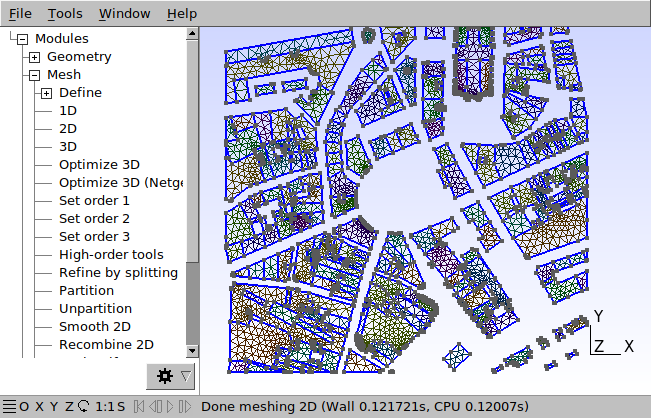
Writing OBJ files
from t4gpd.demos.GeoDataFrameDemos import GeoDataFrameDemos
from t4gpd.io.ObjWriter import ObjWriter
buildings = GeoDataFrameDemos.districtRoyaleInNantesBuildings()
buildings = buildings.explode()
ObjWriter(buildings, '/tmp/buildings.obj').run()
It is then possible, as an example, to open the file /tmp/buildings.obj in Meshlab or ParaView.
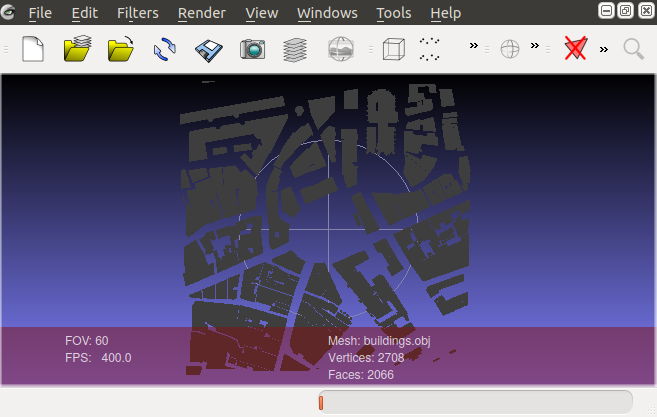
Writing SVG files
from t4gpd.demos.GeoDataFrameDemos import GeoDataFrameDemos
from t4gpd.io.SVGWriter import SVGWriter
buildings = GeoDataFrameDemos.districtRoyaleInNantesBuildings()
SVGWriter(buildings, '/tmp/buildings.svg', bbox=None, color='black').run()
It is then possible, as an example, to open the file /tmp/buildings.svg in Inkscape.
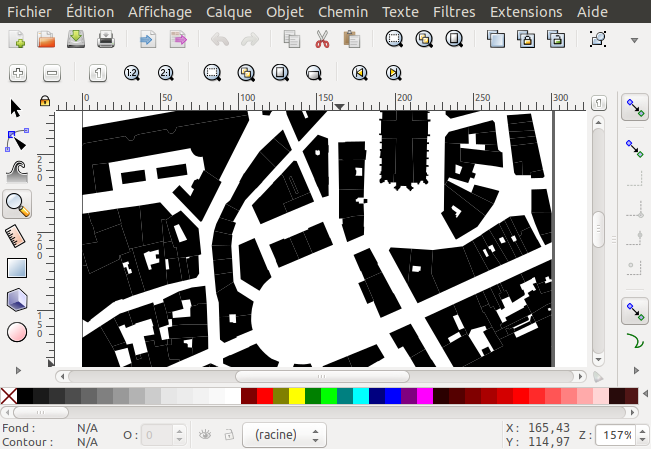
Writing VTU files
from t4gpd.demos.GeoDataFrameDemos import GeoDataFrameDemos
from t4gpd.io.VTUWriter import VTUWriter
building = GeoDataFrameDemos.singleBuildingInNantes()
VTUWriter(building, '/tmp/building.vtu').run()
It is then possible, as an example, to open the file /tmp/building.vtu in ParaView.
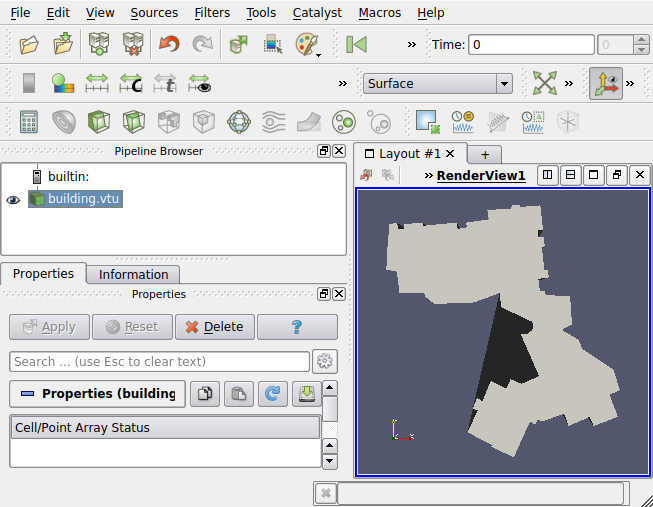
Writing ZIP files
The t4gpd.io.ZipWriter class allows to encapsulate several DataFrame or GeoDataFrame in a single .zip file on disk. The following instructions will create an archive on disk with the name /tmp/myZipFile.zip:
from t4gpd.demos.GeoDataFrameDemos import GeoDataFrameDemos
from t4gpd.io.ZipWriter import ZipWriter
buildings = GeoDataFrameDemos.districtRoyaleInNantesBuildings()
roads = GeoDataFrameDemos.districtRoyaleInNantesRoads()
mapOfDf = {'buildings': buildings, 'roads': roads}
ZipWriter(mapOfDf, '/tmp/myZipFile', driver='ESRI Shapefile').run()
Various values for the driver option are possible: 'ESRI Shapefile', 'GPKG' and 'GeoJSON'.
The contents of this archive /tmp/myZipFile.zip are as follows:
Archive: /tmp/myZipFile.zip
Length Date Time Name
--------- ---------- ----- ----
452 2021-10-08 10:51 myZipFile/roads.prj
14860 2021-10-08 10:51 myZipFile/roads.shp
2084 2021-10-08 10:51 myZipFile/buildings.shx
89868 2021-10-08 10:51 myZipFile/buildings.shp
452 2021-10-08 10:51 myZipFile/buildings.prj
26138 2021-10-08 10:51 myZipFile/buildings.dbf
5 2021-10-08 10:51 myZipFile/buildings.cpg
964 2021-10-08 10:51 myZipFile/roads.shx
11438 2021-10-08 10:51 myZipFile/roads.dbf
5 2021-10-08 10:51 myZipFile/roads.cpg
--------- -------
146266 10 files
Writing GPKG files
The t4gpd.io.GpkgWriter class allows to encapsulate several DataFrame or GeoDataFrame in a single .gpkg file on disk. The following instructions will create an archive on disk with the name /tmp/myGpkgFile.gpkg:
from t4gpd.demos.GeoDataFrameDemos import GeoDataFrameDemos
from t4gpd.io.GpkgWriter import GpkgWriter
buildings = GeoDataFrameDemos.districtRoyaleInNantesBuildings()
roads = GeoDataFrameDemos.districtRoyaleInNantesRoads()
mapOfDf = {'buildings': buildings, 'roads': roads}
GpkgWriter(mapOfDf, '/tmp/myGpkgFile.gpkg').run()
The contents of this archive /tmp/myGpkgFile.gpkg can be listed using the following instructions:
from fiona import listlayers
listlayers("/tmp/myGpkgFile.gpkg")
The contents of this archive /tmp/myGpkgFile.gpkg can be re-read using the following instructions:
from geopandas import read_file
roads = read_file("/tmp/myGpkgFile.gpkg", layer="roads")
Writing Python for Salome files (version 0.4.0+)
SALOME is an open source platform for numerical simulation (multi-physics). It is a parametric shape modeler, which offers meshing, coupled simulation and visualization capabilities. To export your geometries in a python script that can be read by SALOME, proceed as follows:
from t4gpd.demos.GeoDataFrameDemos5 import GeoDataFrameDemos5
from t4gpd.io.SalomeWriter import SalomeWriter
gdf = GeoDataFrameDemos5.cirSceneMasque1Corr()
SalomeWriter(gdf, '/tmp/salome_script.py', withFaceIds=True, exportBrep=False).run()
You must then, in the Python console of SALOME, copy and paste the following instructions:
with open('/tmp/salome_script.py') as f:
exec(compile(f.read(), '/tmp/salome_script.py', 'exec'))
To view the scene, you may have to refresh the Object Browser.
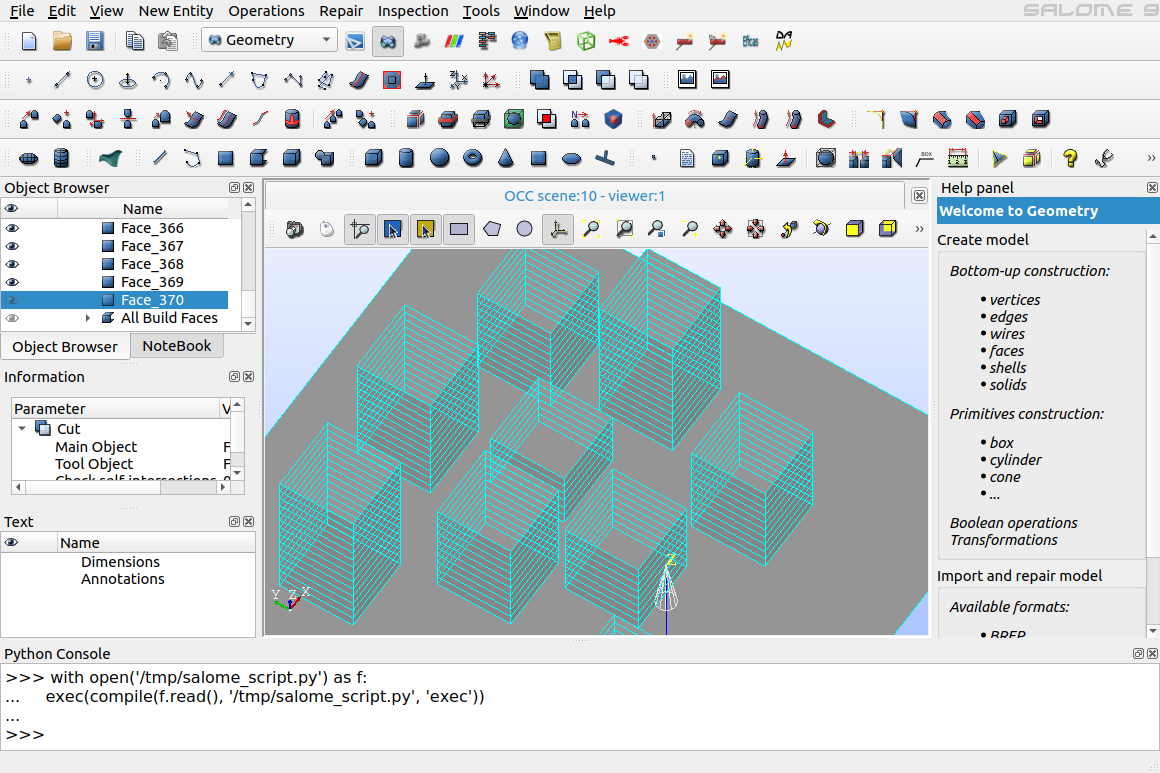
Writing Python for Salome files (2) (version 0.4.0+)
t4gpd offers a second method of interfacing to SALOME that combines the geometry export process with an extrusion process of building footprints directly into SALOME. To implement it, proceed as follows (be careful to prepare your input dataset):
from t4gpd.commons.GeomLib import GeomLib
from t4gpd.demos.GeoDataFrameDemos import GeoDataFrameDemos
from t4gpd.io.SalomeWriterAndExtruder import SalomeWriterAndExtruder
gdf = GeoDataFrameDemos.ensaNantesBuildings()
gdf.geometry = gdf.geometry.apply(lambda g: GeomLib.forceZCoordinateToZ0(g, z0=0))
gdf.HAUTEUR.fillna(0, inplace=True)
SalomeWriterAndExtruder(gdf, '/tmp/salome_script.py', elevationFieldname='HAUTEUR',
withFaceIds=False, exportBrep=True).run()
As before, you must then, in the Python console of SALOME, copy and paste the following instructions:
with open('/tmp/salome_script.py') as f:
exec(compile(f.read(), '/tmp/salome_script.py', 'exec'))
To view the scene, you may need to refresh the object browser.